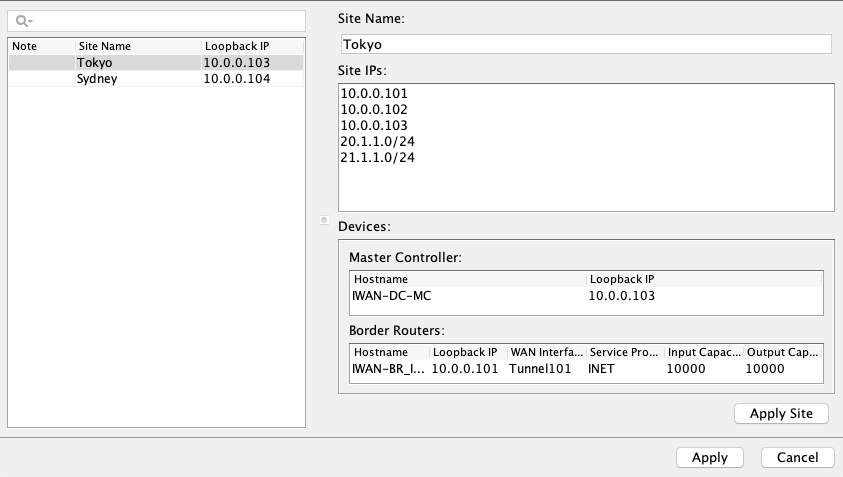Learn PfRv3 Settings
The Learn PfRv3 Settings feature allows users to easily setup the PfR/IWAN semantics to monitor Performance. These Settings will allow LiveNX to populate the WAN/PfR dashboard. The settings learned are as follows:
• PfRv3 devices including master controller and border router loopback IP address at each site
• Sites
• WAN Tunnels
• Capacities of the WAN Tunnels
• Service Providers
• Site IP Addresses
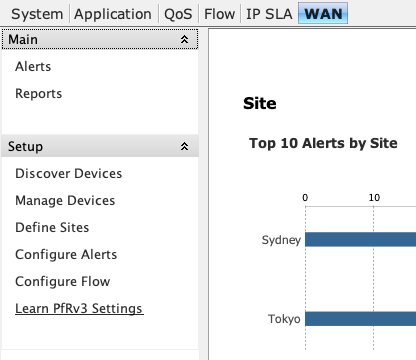
Once selected, the dialog window will appear. Select the appropriate time range for LiveNX to learn the settings for all the sites in your system.
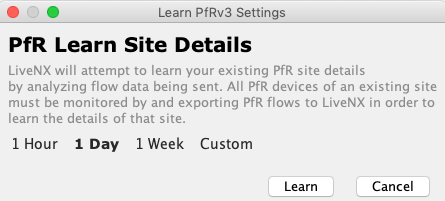
The Learning process will analyze flow data being sent by the PfR enabled devices in the network. Options include 1 hour, 1 day, 1 week and a Custom time range. Once the process completes you will see the sites that were learned (including the Loopback IP addresses of the Master Controller (MC) associated with each site).